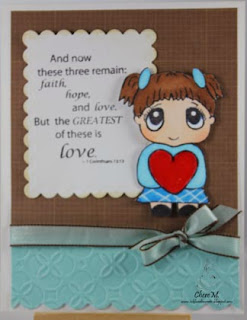Hello everyone. Did you see the
Inspired Stamps new releases yesterday? How about
Deneen's tutorial on embossing with Spellbinder dies on Wednesday? Well, I have seen that technique on many cards and loved the look but was not sure how to achieve it, until now. Deneen had showed how to emboss with a Cuttlebug and I have a Big Shot so I tried the the technique with my machine.

Open the multipurpose platform to Tab 1 and add cutting plate, cardstock, die, embossing matte, embossing plate.
Proper Sizzix Sandwich: Later I tried again and altered the sandwich from what you see in the picture: Tab 1, cutting plate, die, cardstock, embossing matte, embossing plate. This will work much better. Voila. I will be trying this out in the future. Thanks Deneen for the tutorial.
I decided to stay with the embossing, but show how to do a
faux letterpress. I love to use my embossing folders to create background designs, but we can take this a step farther by inking the embossing folder on the flat side with a water based ink (tumbled glass Distress ink used here).
Ink the flat side of folder (without raised image) by swiping with the ink pad to cover completely.
Add cardstock and close folder and run through machine.
Sandwich: Tab 1, cutting plate, embossing folder containing cardstock, second cutting plate.
Here is the finished design. The flat parts of paper are now colored in tumbled glass and the snowflakes are embossed and still white (original color of cardstock).
Clean up is quick with a baby wipe or the embossing folder can be washed in the sink with warm soapy water. The water based inks wash completely off folder, no staining. I am not sure how pigment inks or chalk inks would work in this technique, if anyone has tried other types of ink please leave a comment and let us know how it worked out.
I used a music embossing folder and antique linen Distress inks. This time I wanted to stain the embossed image as well, so I used walnut stain Distress ink and the sponge applicator. I applied ink by starting off image and moving the applicator in a circular motion.
I wanted a really distressed image, so I crumpled the paper in a ball and then smoothed out again. My son said, "Mom, why did you turn that paper into a wadded up tissue?"
I admit at this point it does look a little rough, but I love the final results.
I used the new release
Winter Sketches and added a satin ribbon. I colored the images with Copic markers. I had colored four of the holly leave images and was playing around with placement when I noticed a "flower" emerging when I placed them together. I added red Stickles and had the Cardinal sit in the cluster.
I matted the snowflake background on a white piece then a black piece. I tied a ribbon around and then finally adhered it to the card base. I used the sentiment and the images from
Winter Sketches. I hope you try this technique to make some interesting backgrounds for your cards.
Remember that the new releases are available later this afternoon in the Inspired Stamps online store and there is a nice coupon to celebrate Inspired Stamps 3rd Birthday. Please be sure to check out the
Inspired Stamps blog for more tutorials. Have a great day.